Chronautical
A point and click visual novel style game where the player travels through time to change the timeline in order to solve puzzles and help others

Synopsis of Work
I joined the Chronautical team after they had been working on the game for a year. I came onto the team as they were still attempting to implement various systems that were unfinished such as: The Dialogue System, The Journal System, Variable Tracking System, and The Minimap. I was also responsible for helping to solidify various different designs of the gameplay.
Systems:


The Journal
The journal is the collection of notes that the player collects as they make their way through the game, including notes about other characters, events, and potential leads on their current objective, as well as give the player general information about the area. It also acts as a pause menu for settings for the game.
I assisted in the design and layout of the journal, and did the entirety of the code implementation.
I created the system to:
-
Scroll through known characters in the journal and notes about them
-
The system to put notes into the journal to guide the player.
-
The dialogue log within the journal so the player is able to keep track of what has been said and their decisions.
-
Tracking of all NPCs to show the player what place they are located in at a specific time.
-
The settings page which allows the player to change the volume of certain types of sounds.
Journal Challenges
The journal provided multiple different challenges to overcome:
-
Connecting the game system to the dialogue system (Dialogue log, when clues appear and given description, highlighting journal, etc.).
-
Making sure clues and people appeared in the journal when they were supposed to, how they were supposed to, and only once.
-
Tracking which page is open so only the relevant information was shown and can be interacted with.
-
Multiple iterations making us have to start from scratch, especially with how variables are stored and accessed to be shown, and the layout within the Unity editor needing to change to accommodate new iterations
It ended up being the part of the game I put the most amount of time into, and I believe it is shown through how each problem with the journal was resolved, how efficient I was able to make the code for the variables stored in it, and how many iterations we went through for the journal.
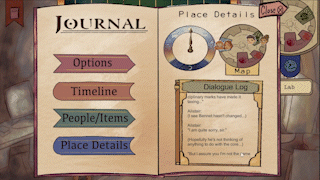
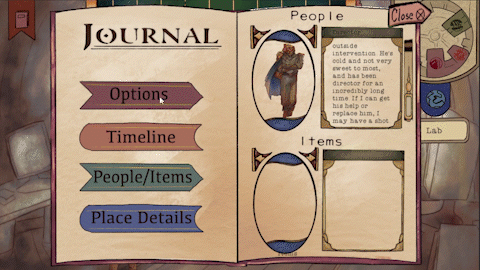
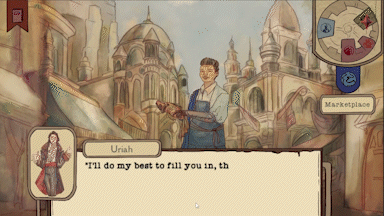
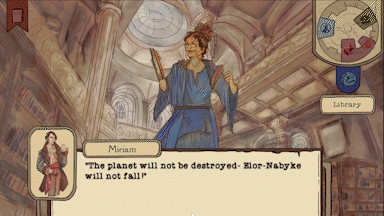
Dialogue System
The Dialogue System we implemented was a Dialogue System with Inkle Integration created by PixelCrushers. This took a large stress off of creating one from scratch, but the implementation needed much work from myself to make it correct for our game. This extension of the Dialogue System needed implementation to:
-
Process External Functions and Tags within our Inkle scripts to change the background, sprites, speaker text, and add from our dialogue to the dialogue log.
-
Make certain items become uninteractable or interactable when dialogue is starting and ending.
-
Keep track of variables in the Inkle script for saving and journal purposes.
-
Allow us to click objects from the game screen and start at specific parts of our dialogue.
Changing the dialogue system for our own uses was a massive undertaking and took even more time than the journal to perfect for Chronautical. Creating the extension for our game allowed us much more freedom in how the system interacted with the whole game.
Dialogue System Challenges
The biggest challenge that came out of this system was how Ink scripts work and how we needed to track and maintain our variables. Ink scripts do not have a nice built in way to carry variables or their values over to different ink scripts. So even if we had the variable defined in each script, it wouldn't transfer our value over from one to the other, and would effectively be a whole different variable.
This was a major problem for a game that needed to hop around from place to place and year to year in order to solve the puzzles, and ended with us eventually having a two ended solution:
-
Consolidate all of our Ink scripts into one large script that contained all of our dialogue, external functions, and tags.
-
Create a dictionary storage system within the Dialogue System Extender to house our variables and note when they change so we can access them for later use and storage.
This ended up being the perfect solution and allowed our game to work as we moved throughout all environments and times.
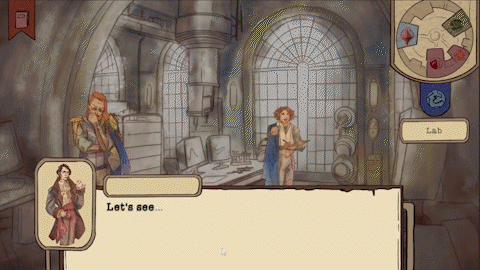
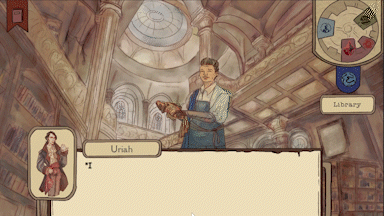
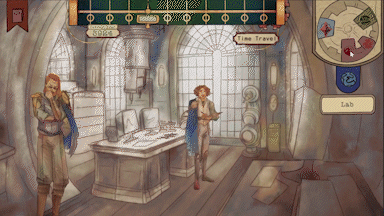
The Minimap
The minimap is the main way in which the player traverses the various environments within the game by clicking on the locations on the map.
One of the hardest challenges was making it where when the minimap is used it will also start dialogue. This posed an interesting challenge as it was quite different than the timeline which started a new conversation in the same location just a different year, starting them in a new location and getting the correct year needed to all be tracked and activated correctly.
I did figure this out, but it provided an interesting challenge.

